How do I renew checked out items?
1672 views | 0 0 | Last updated on Apr 24, 2024 Circulation Questions
Checked out items can be renewed in person, via telephone or online. *Note: Renewals are not always for the same length of time as the original loan period. The new due date is calculated from the date the renewal is submitted.
In Person
Checked out materials can be renewed at the front desk. You do not need to bring the items with you to renew them, but you will need to bring your Dominican University New York ID so the staff can look up your account. Tell the staff which books you wish to renew and they will make the renewals for you. A receipt will be printed out indicating the new due date for those items.
Telephone
Call the front desk at 845-848-7505. Provide the circulation staff with your full name and the items that you wish to renew. Be sure to write down the new due date for your renewed items.
Renewing Online
1) On the Sullivan Library homepage, hover over “Find” then select “Articles, Books, ebooks, and more.”
2) Click on the “Sign In” link.
3) If you are not already signed into your DUNY Outlook Account, it will prompt you to do so. Once you are signed in, click on the “Folder” link.
4) This will bring you to a screen with everything you have saved, including ebooks and articles. Click on the "Loans" link:
5) On this page you can see which books you have checked out. Go to the materials you would like to renew and select the "Renew" button.
6) You should get an email to your DUNY account verifying that you have renewed your material and the new due date.
Questions? Give us a call at 845-848-7505 or email us at sullivan.library@duny.edu!
How do I link the Sullivan Library with Google Scholar?
1380 views | 0 0 | Last updated on Apr 24, 2024 Research Assistance Questions
Go to the Google Scholar homepage and click on the three bar icon in the top left corner and then select Settings.
From there you will be taken to the settings page. On the left side of the screen, click on the tab that states library links.
In the search box, type Dominican University New York.
Below the search bar two boxes should come up indicating Dominican University New York, check both boxes and click save.
When you search for an article you should see FULLTEXT@DOMINICANCOLLEGE to the right of the article if it's in the library or in our databases.
Do you have WiFi access in the library?
1233 views | 0 0 | Last updated on Apr 10, 2024 Directional Questions
Yes. WiFi is open to DUNY students, faculty, staff and visitors.
Access to Wi-Fi is available throughout the Library. From your Wi-Fi settings, select the network name according to your affiliation with the College. Students can join "DC Student" (firstname.lastname1@dc.edu and then your DC password). Faculty, staff, and administrators can join "DC Faculty" (firstname.lastname and DC password). Visitors may use the network name DCGuest for WiFi access. There is no password.
How do I make scans in the library?
1061 views | 0 0 | Last updated on Jun 25, 2024 Directional Questions
How long will I have to wait for Interlibrary Loan?
1003 views | 0 0 | Last updated on Apr 24, 2024 Interlibrary Loan (ILL) Questions
Wait time for Interlibrary Loan:
- 3-5 business days (on average) for articles
- 1-2 weeks (on average) for books
Please note that lending any type of item is entirely up to the discretion of the lending library. Also, once we complete our processing, we don’t have control over how long it takes an item to arrive, so please do not wait until the last minute to make a request. Loan periods and renewals are up to the discretion of the lending library, so we cannot provide a standard loan period for ILL items--and not all items are renewable. ILL service is also unavailable when the library is closed, such as for holidays.
Where is the Sullivan Library and can anyone use it?
1000 views | 0 0 | Last updated on Apr 03, 2024 Directional Questions
The Sullivan Library is located in the west wing of Rosary Hall on the first floor. Follow the signs and path along the right side of Rosary Hall. Click here to get directions via Google Maps.
Faculty and staff designated parking spots are located adjacent to Rosary Hall. Please note these parking spaces are very limited.
Students and visitors may use the main lot located off Western Highway, across from Mountain View Ave. There is a walking path from the parking lot that leads up to front of Rosary Hall.
Please refer to the campus map for additional parking options.
Who can borrow from the Sullivan Library?
957 views | 0 0 | Last updated on Apr 24, 2024 Circulation Questions
All students, faculty, administrators and staff with a valid DUNY-1Card may borrow material from the library. Privileges are also extended to affiliated borrowers including: Dominican University New York alumni, the Dominican Sisters of Blauvelt and the students and faculty of St. Thomas Aquinas College.
Books may be borrowed by students for one semester and renewed for another semester. Undergraduate students may check out up to twenty-five (25) concurrent books, graduate students make check out up to thirty (30) concurrent books, and faculty, administrators and staff may check out up to fifty (50) concurrent books. Affiliated borrowers may check out up to ten (10) books at a time.
Library material can be checked out and returned anytime during normal business hours at the circulation desk. Material may also be returned after hours by using the book drop located outside across from library entrance.
Patrons may view their checkouts online by going to the Online Catalog and clicking the "Sign In" link. Patrons may log in with their Microsoft Outlook information for DUNY. Call the circulation desk at 845-848-7505 with any questions about accessing your account.
A fine of $1 a day will be charged on each overdue book. The library will do its best to notify patrons about coming due dates and overdue books. Any notifications will be emailed to patrons' DUNY email accounts.
How do I find a book or article in the library?
941 views | 0 0 | Last updated on Apr 10, 2024 Research Assistance Questions
Can I send a fax from the library?
912 views | 0 0 | Last updated on Apr 24, 2024 Directional Questions
Does the library have study rooms that can be reserved?
906 views | 0 0 | Last updated on Apr 24, 2024 Directional Questions
There are three rooms in the library that can be reserved by students and/or faculty & staff—two rooms in the Learning Commons and the Computer Lab.
Go to the Sullivan Library’s homepage and click on the “Room Reservation” icon.
Check the calendar on the page to verify that the room is available on the day and time you need.
Fill out the room reservation form. Please make sure to review the room reservation policy before completing the form.
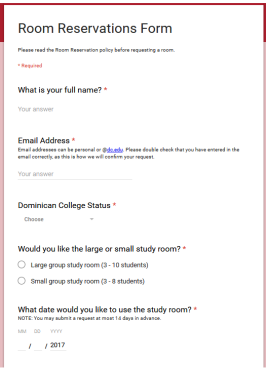
I need help with a topic. Do you have any guides?
897 views | 0 0 | Last updated on Apr 24, 2024 Research Assistance Questions
We have research guides online. Click here. You can filter by subject, type, or owner.
Where are the photocopiers?
892 views | 0 0 | Last updated on Jun 25, 2024 Directional Questions
The library has three Kyocera printers located in the Huston Room (main reading room), the Computer Lab and in the Learning Commons study area that can also photocopy. Users need a valid DUNY-1Card to swipe and pay for copies. Photocopies cost 10 cents per page.
What are non-circulating materials and reserves?
884 views | 0 0 | Last updated on Apr 03, 2024 Circulation Questions
Who can use ILL (Interlibrary Loan)?
880 views | 0 0 | Last updated on Apr 10, 2024 Interlibrary Loan (ILL) Questions
Does the library have computers and printers I can use?
872 views | 0 0 | Last updated on Apr 24, 2024 Directional Questions
The library offers access to 19 computers. There are 18 PCs (running Windows) and 1 Mac. These computers can be found throughout the library in the Learning Commons, Computer Lab, Huston, and Lounibos Rooms. There is wireless access throughout the building. We also have charging stations for mobile devices.
There are printers available for printing, scanning and copying. You'll need a DUNY-1Card to release any jobs to these machines. Printing costs 5 cents per page. Copies are 10 cents per page. Machines can print in black and white, not color.
DUNY-1Card funding can be replenished online at https://1card.duny.edu/OneWeb/Account/LogOn.
Can I place a hold on a book?
862 views | 0 0 | Last updated on Apr 10, 2024 Circulation Questions
Do you charge for overdue books?
862 views | 0 0 | Last updated on Apr 10, 2024 Circulation Questions
Fines will be charged to students and affiliated borrowers for overdue material. The library is not obligated to notify a patron of overdue material. Overdue books will accrue at a rate of 5 cents per day. Patrons with more than $5.00 in fines will be restricted from borrowing material until the fine is resolved.
Borrowers will be charged a lost item fee for lost or stolen library materials. Borrowers have the option of providing a presentable replacement copy with the same International Standard Book Number (ISBN) or paying the cost of the replacement copy. If a current replacement cost cannot be determined then a flat rate of $50.00 will be charged.
Can I borrow materials from other area colleges?
853 views | 0 0 | Last updated on Apr 10, 2024 Circulation Questions
What are the Sullivan Library open hours?
812 views | 0 0 | Last updated on Apr 03, 2024 Directional Questions
Sullivan Library hours during Fall and Spring semesters:
Monday – Thursday: 8:00am – 10:00pm
Friday: 8:00am – 5:00pm
Saturday: CLOSED
Sunday: 12:00pm – 7:00pm
Summer hours:
Monday - Thursday: 8:00am - 6:00pm
Friday: 8:00am - 5:00pm
Saturday & Sunday: CLOSED
Hours vary during winter intersession. Extended hours offered during exam periods.Can I get help with a poster presentation?
808 views | 0 0 | Last updated on Apr 24, 2024 Research Assistance Questions
Yes! Follow this link using the Sullivan Library's research guides http://guides.dc.edu/posterpresentation.
